Step 1: Download the Configuration File
To begin the installation process, follow these steps:
1️⃣ Tap the download button above.
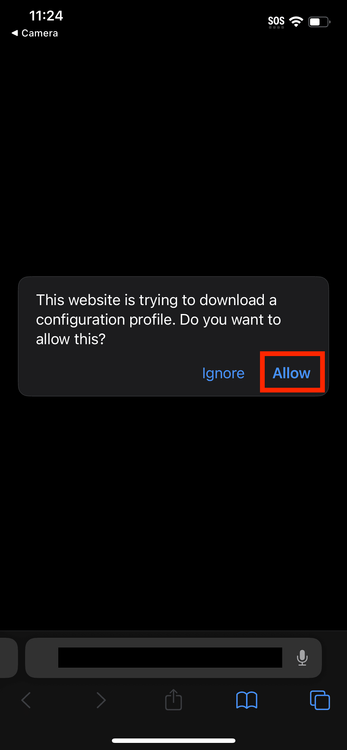
2️⃣ Select “Continue” to proceed with the download.
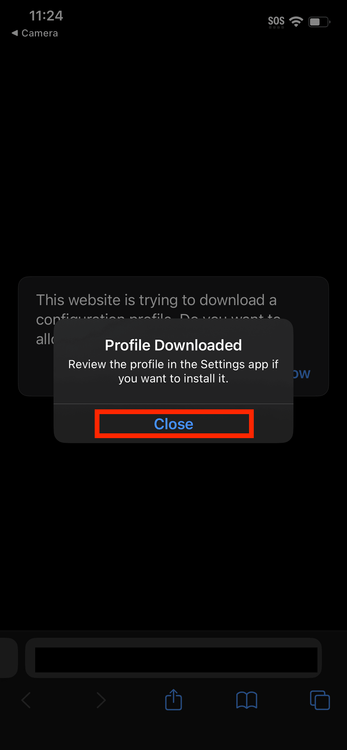
Step 2: Install the Configuration File
Once the configuration file is downloaded, you need to install it on your iPhone:
1️⃣ Open the Settings app on your iPhone.

2️⃣ At the top of the screen, you will see “Profile Downloaded” – tap on it.
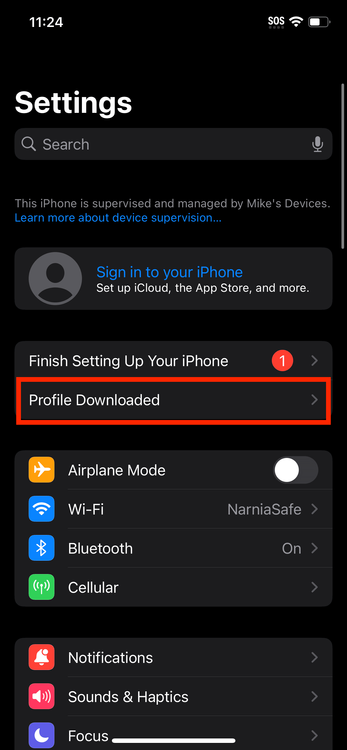
3️⃣ Enable this option and proceed to the next step.
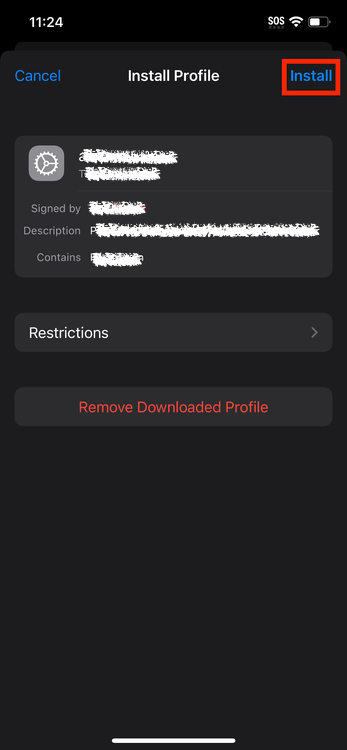
4️⃣ Tap on “Install” at the top right corner.
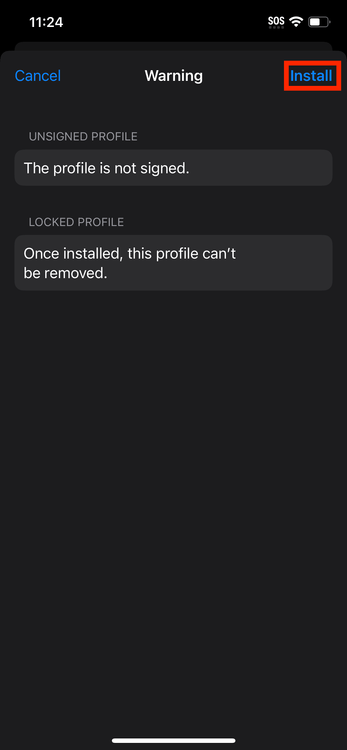
5️⃣ Enter your iPhone passcode when prompted.
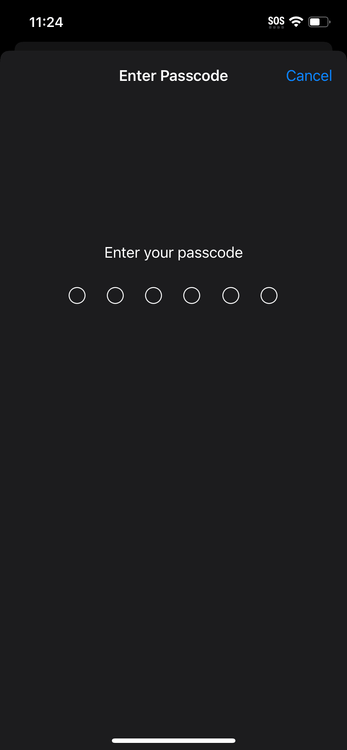
6️⃣ Tap “Install” again to complete the process.
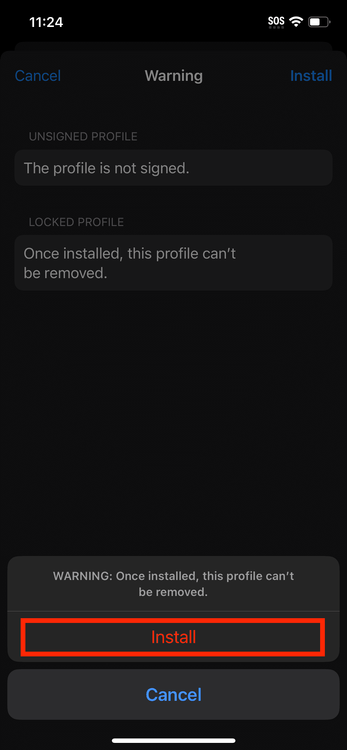
Once installed, you can launch the Daman Games app and start enjoying your favorite games on your iPhone! 🎮📱
⚠️ Tip: Always download the app from the official Daman Games website to ensure security and avoid unauthorized versions.